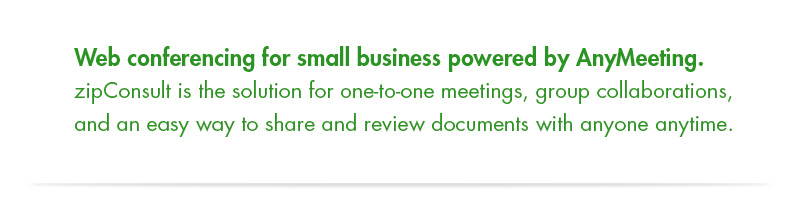 |
 |
|
|
|
|
Share your screen with clients online and
review zipForm transactions
Once the meeting begins simply start screen sharing and display the document you’d like to share – it’s that easy. For further privacy, the screen sharing feature allows you to share only a specific application (program). The rest of your desktop will be hidden from the attendees’ view.
|
 |
|
|
Meet faster, invite attendees utilizing saved
contacts in your zipForm address book
zipConsult is integrated directly with zipForm Plus, so starting a meeting online is simple and quick. Select clients from the address book with no typing then connect, communicate and review faster than ever.
|
|
 |
Plan meetings in advance by scheduling them
Within the advanced options the Schedule a Meeting option allows you to setup the date, time, and attendees in advanced. Also included in this interface is an email message editor to craft the personal invite that your attendees will receive.
|
|
|
|
Video conferencing brings face to face client meetings online
Add a personal touch to meetings with a webcam. When you share your webcam feed it’s like being there in person. Up to six people can video conference at once.
|
|
|
|
Conference calling and text chat keep participants engaged
Your zipConsult account includes a conference call number with PIN codes, so participants can join by phone or computer mic and speakers. Encourage engagement with easy communication via easy conference calling and text chat.
|
|
 |
Meeting Notes
Keep detailed notes during the meeting for later review or reference. Notes can be kept private or public. Upon the conclusion of the meeting all notes can be emailed to attendees to share the results of the meeting or assigning follow up tasks.
|
|
|
|
Create unlimited online meetings
Feel free to explore the value of meeting with clients online. Review zipForm transactions, review property disclosures, or discuss aspects of the transaction process.
|
|
 |
|
|





