|
Purchasing Additional Products for Current
zipForm® Standard (desktop) Users
To purchase additional product(s), login to zipForm® Standard and click the "HELP" tab on the main menubar in the application (shown below). Then click on the "ZIPFORM STORE" icon. This will open your web browser and display your current Account information (Dashboard).
Then from your Account Dashboard click "SHOP for Additional Products" under "My Products", select the product(s) you are interested in purchasing. Continue through the order process.
 |
Login to zipForm 6 |
 |
Select "ZIPFORM STORE" from the "Help Tab" in the menubar (shown below) |
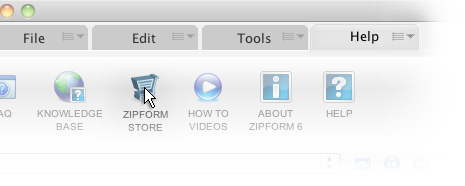
 |
Click "SHOP for Additional Products" under "My Products" (shown below) |
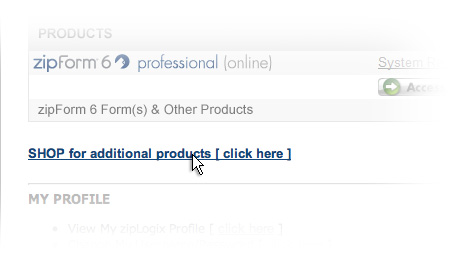
 |
Add items to your cart from the product mall and
continue with the order process |
|
|
|





