|
Purchasing Additional Products for Current
zipForm® Plus (online) Users
To purchase additional product(s), login to your zipForm® Plus account and click on the "SHOP" button on the main menubar in the application (shown below).
 |
Login to zipForm Plus |
 |
Select shopping icon from the menubar (shown below) |
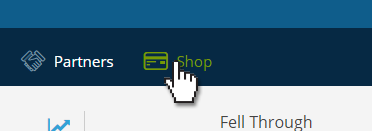
 |
Add items to your cart from the product mall and
continue with the order process |
|
|
|





